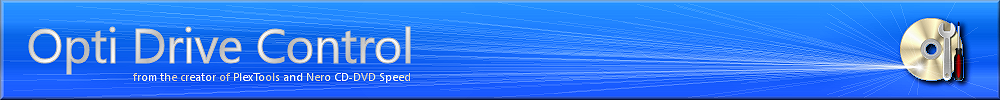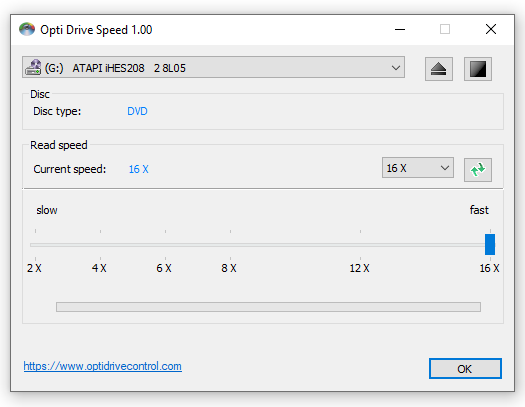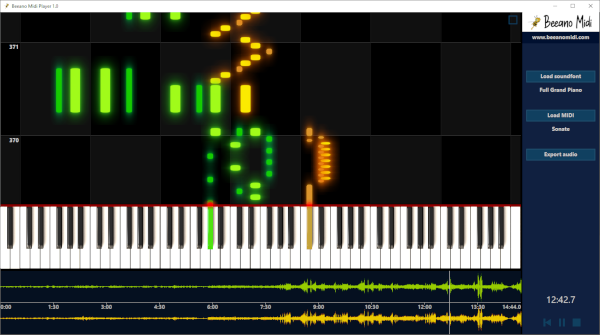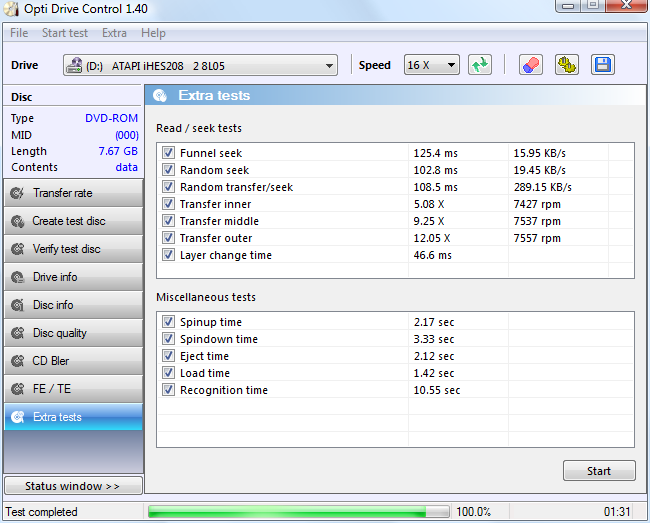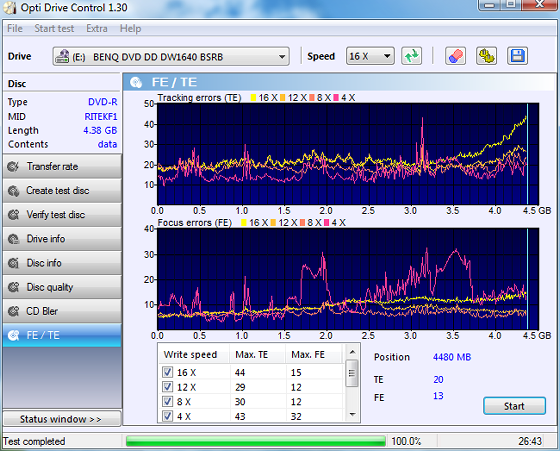|
Added new utility software

Opti Drive Speed is a small tool to change the read speed of a CD, DVD or BD drive.
This will help reading damaged discs and provide higher quality audio rips.
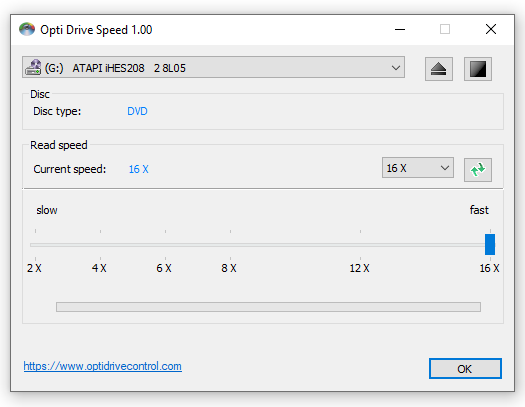
Download here.
It's Free!
New software!
Beeano Midi Player is a utility to play, view and export Midi files.
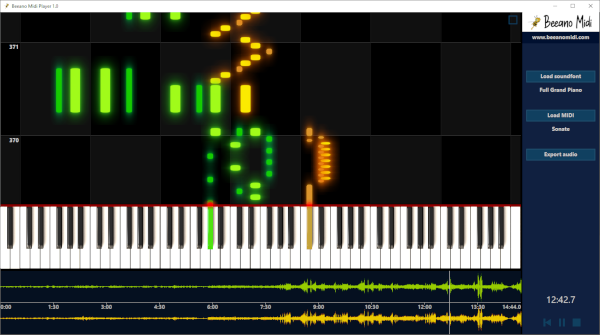
If you want to try it out, please visit the Beeano Midi website at:
https://www.beeanomidi.com
It's Free!
New version!
Opti Drive Control 1.80 released!
It's been a few years since an update of Opti Drive Control was released. But it's finally here and to celebrate the return of Opti Drive Control, you can buy it at a huge discount.
For a limited time you can buy it now for only 5.00 EUR / 5.50 USD!
To make use of this promotion, follow the purchase link below and enter this coupon code:
OPTI2020
Buy now
Changes:
- Added support for Windows 10
- Progress during a test is shown on the taskbar
- Bug fixes and user interface improvements
Download.
Opti Drive Control 1.70 released!
Changes:
- Added seperate start button for partial test (for all read and scan functions)
- Test results can be exported to CSV or HTML automatically
- Disc quality test: added jitter measurement for BD discs
- FE/TE: added support for CD and BD discs (for LiteOn Mediatek drives)
- Transfer rate test: added support for multisession CDs
- Disc label can be read and shown automatically or manually
- Added load/eject button
- Small bug fixes and user interface improvements
Download.
Opti Drive Control 1.51 released.
Changes:
- Improved detection of layer break of Blu-ray discs
Download.
Opti Drive Control 1.50 released.
Changes:
- Application is resizable
- Disc quality test: POFs are shown with supported BenQ and Plextor drives
- Disc quality test: Added support for Plextor PX-8xx series
- Disc quality test: test continues when a read error occurs with Plextor drives
- FE/TE: Added support for Plextor PX-8xx series
- FE/TE: Test can now be run with CDs with Plextor drives
- FE/TE: Added support for double layer DVDs
- Transfer rate test: layer change position is shown
- Transfer rate test: fixed rotation speed display for PTP DVDs
- Transfer rate test: improved access times measurement
- Create test disc: improved support for BD and DVD-RAM
- Disc info: track path is shown
- Increased command time out value
Download.
Opti Drive Control 1.48 released.
Changes:
- Disc Quality test: added option to set fixed scale for BD media
Download.
Opti Drive Control 1.47 released.
Changes:
- Bug fixes and small improvements
Download.
Opti Drive Control 1.43 released.
Changes:
- Bug fixes and small improvements
Download.
Opti Drive Control 1.41 released.
Changes:
- - Bug fix: Disc Quality: jitter was not reported with certain LiteOn drives
Download.
Opti Drive Control 1.40 released!
Changes:
- Added Extra Tests
- Funnel seek, random seek, random transfer / seek, transfer inner, middle and outer, layer change time
- Spinup, spindown, eject, load and recognition time
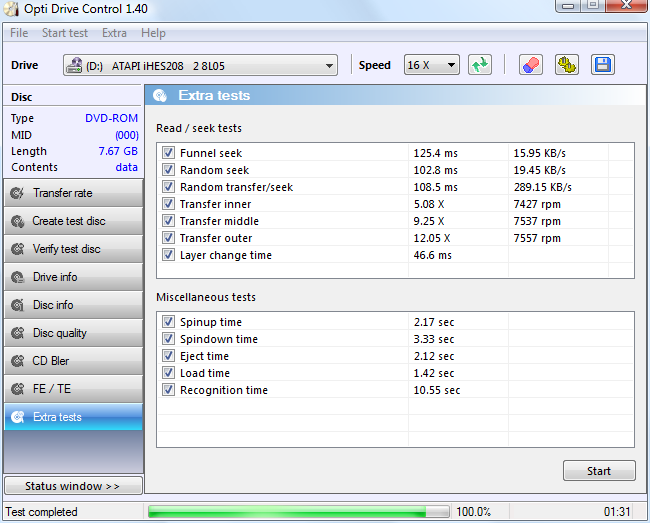
Download.
Opti Drive Control 1.30 released!
Changes:
- Added Focus Error (FE), Tracking Error (TE) test for BenQ, Plextor and LiteOn drives
- Added function to load and display Opti Drive Control and ImgBurn performance information files
- Added function to show temperature and laser current with Pioneer drives
- Disc Quality: added support for Pioneer drives
- Transfer Rate: speed is set before running the test
- Create Disc: added option to change buffer level update frequency
- Bug fixes and small improvements
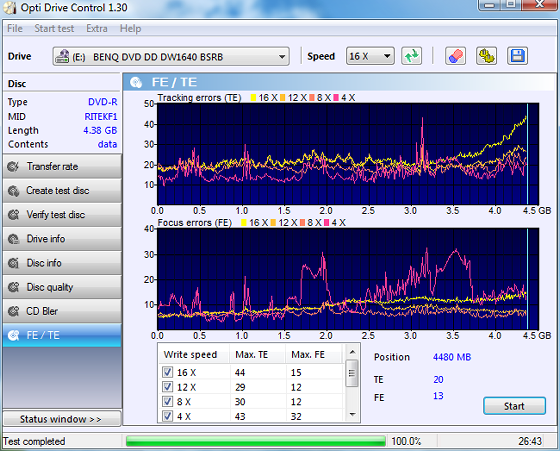
Download.
Updated FAQ with a detailed list of supported drives.
A major update of Opti Drive Control will be released this week!
Opti Drive Control 1.22 released!
Changes:
- Disc quality: added option to set the jitter scan speed for LiteOn drives
- Bug fixes and small improvements
Download.
Opti Drive Control 1.21 released!
Changes:
- Disc quality: added jitter reporting for Plextor drives
- Bug fixes and small improvements
Download.
Opti Drive Control 1.20 released!
Changes:
- Disc quality: added support for BD scanning with LiteOn BD-ROM drives
- Disc quality: added option to skip jitter scanning with LiteOn drives
- Drive info: improved detection of BD features
- Drive info: improved detection of DVD region control
- Improved read speed detection
- Bug fixes and small improvements
Download.
Opti Drive Control 1.10 released!
Changes:
- Added themes and customizable graph colors
- Disc Quality, CD Bler: added option to set Y-scale to a fixed value
- Bug fixes and small improvements
Download.
New program released!
Opti Drive Control is a test and benchmark utility for optical drives. It can be used to verify the performance, quality and reliability of the burn and read functions of optical drives and discs. Test results can be saved as a HTML report and the graphs can be exported to CSV which allows for detailed analysis with spreadsheets.
With the multi-test feature all functions can be run and saved without user intervention.
Download.
| |